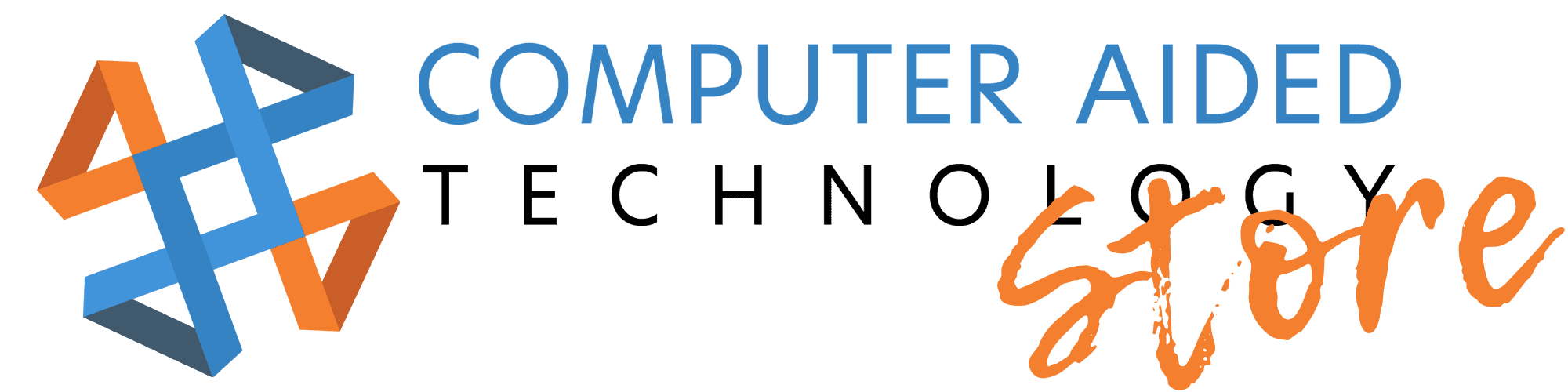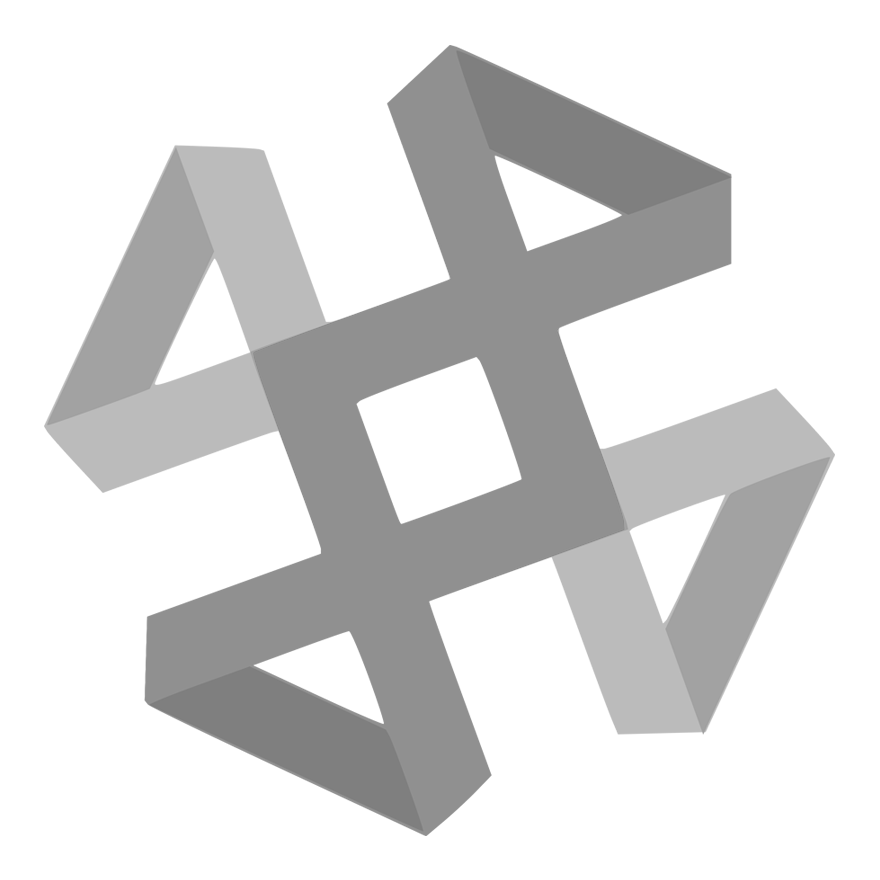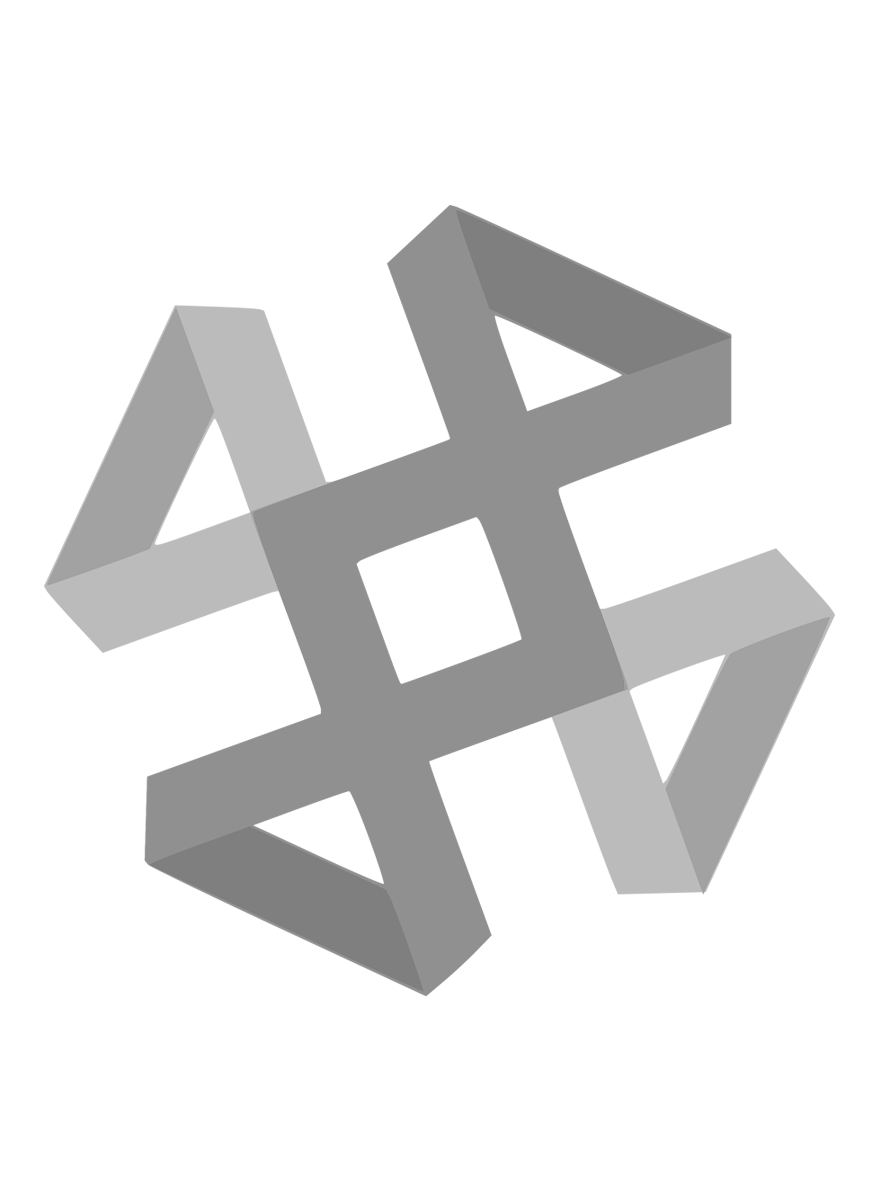
CAMWorks 3-Axis Milling Essentials Training - 28177
| Course ID | 28177 |
| Class # | CAM301 |
| Availability | Special Order |
| Professional Development Credits | 3.00 |
| Classroom | 3 sessions, 7 hours each |
| Virtual Classroom | 6 sessions, 2.5 hours each |
| Course Dates | December 14, 15, 16, 2020 |
| Course Time | 9:00am - 5:00pm Central Time |
| Location | Buffalo Grove, IL |
| Trainer | Don E. Glaske |
| Max Students | 10 |
| Current Enrollment | 1 |
| Prereqs | Students attending this course are expected to have the following: â?¢ Basic knowledge of computers and Windows operating system. â?¢ Knowledge in CNC. â?¢ Machining, CNC Programming, and basic CAD modeling. â?¢ Completed the course CADCAM105. |
| Interested? | |
This class teaches the essential skills for using the CAMWorks 3 Axis software.
CAMWorks uses a set of knowledge-based rules to assign machining operations to features. The Technology Database contains the data for the machining process plans and can be customized for your facility's machining methodology. When you do these exercises, your results may not be exactly the same as described in the steps and illustrated in the figures. This is because the machining sequences and operations data in your Technology Database may be different from the database used to produce the documentation.
-
Multi-surface Feature Creation
3 Axis Surface Toolpathing
Utilizing Contains and avoids
The CAMWorks 3-Axis Milling Essentials training guide will be supplied at the beginning of class and is yours to keep.
Students will learn 3 axis surface features available in CAMWorks Milling Pro while working inside SOLIDWORKS and CAMWorks Solids.