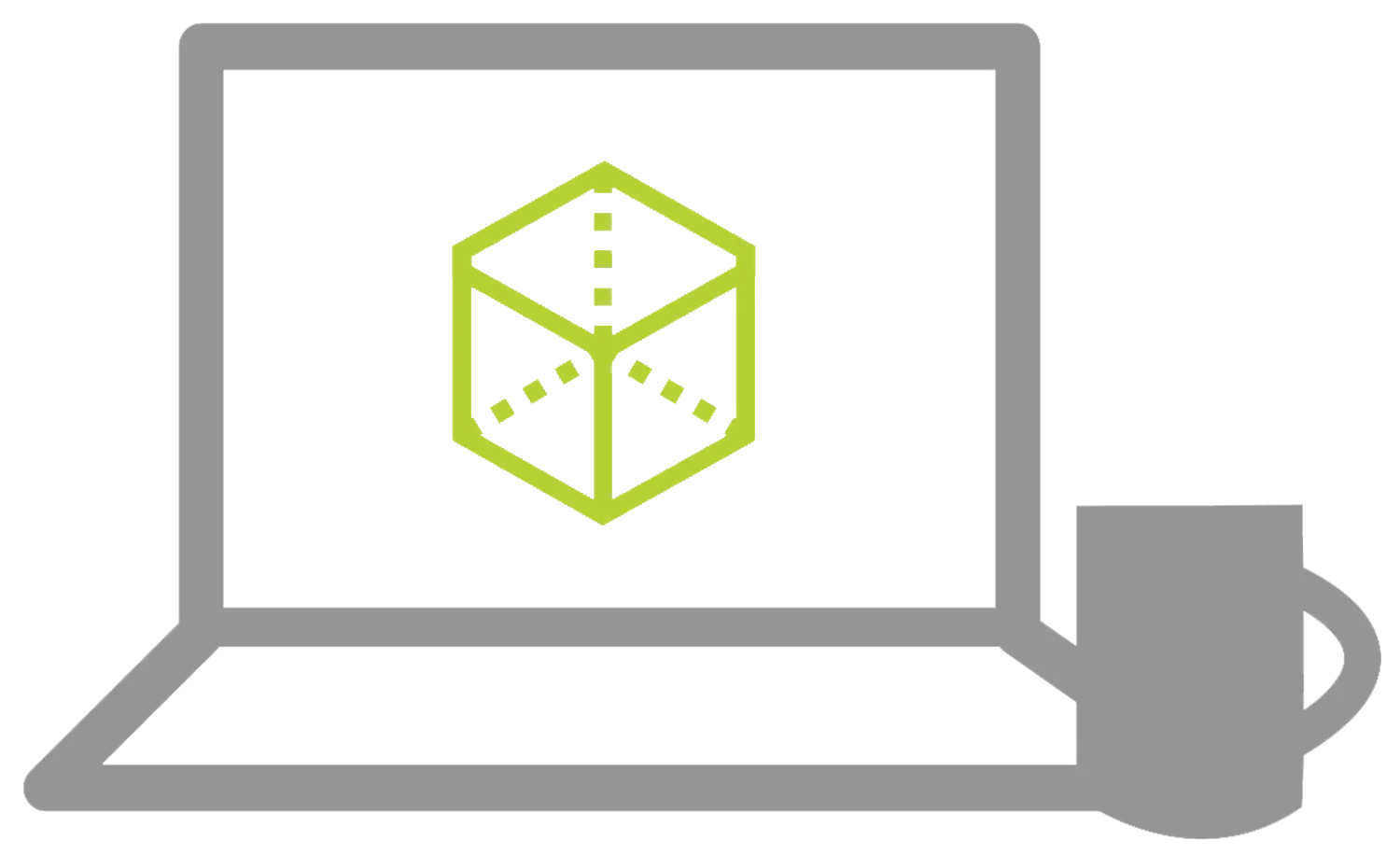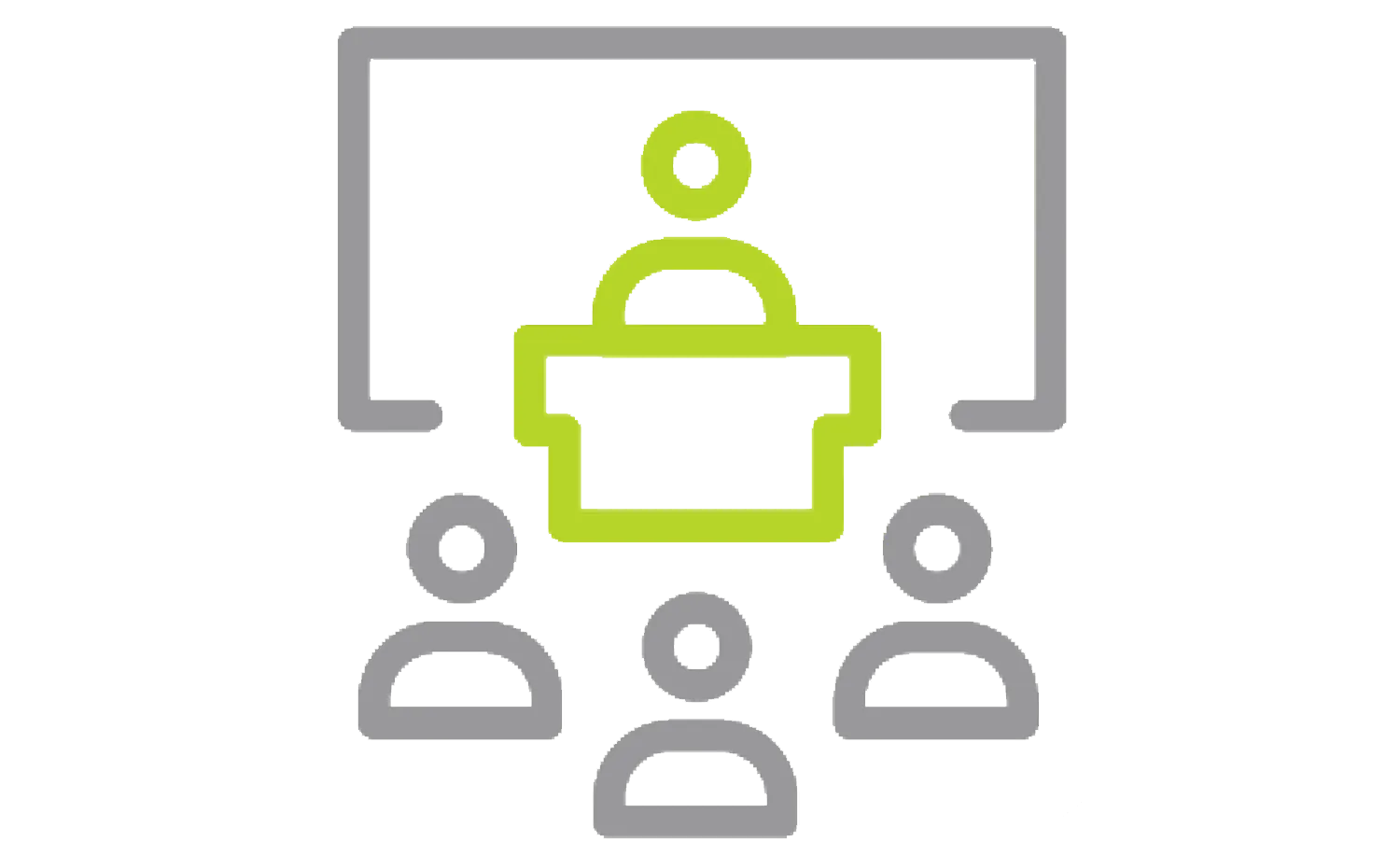SOLIDWORKS VISUALIZE STANDARD TRAINING
Learn How to create photo-quality 3D Designs
OVERVIEW
- CLASSROOM LENGTH: 2 days
- INSTRUCTOR-LED ONLINE LENGTH: 4 days
PREREQUISITES: None. CAD knowledge is not required to use SOLIDWORKS Visualize.
DESCRIPTION: The SOLIDWORKS Visualize standard course teaches you to leverage your 3D CAD data to create photo-quality content in the fastest and easiest way you can, from images to animations, interactive web content, and immersive virtual reality.
LESSON PLAN
Lesson 1:
CAD to SOLIDWORKS Visualize
- Rendering from CAD
- Importing to Visualize
- Visualize User Interface
- Render Selection
- Denoiser
- Appearances
- File Libraries
- Scenes
- Rendering
Lesson 2:
Import Settings and Appearances
- Import Settings
- Appearances
- Part Grouping
- Structure and Organization
- Selection Tools
- Object Manipulation
- Split
- Copy and Paste
- Appearance Types
- Textures
- Texture Mapping
- Appearance Type Parameters
- Merge Parts
Lesson 3:
Decals
- Decals
- Decal Feature
- Decal Depth
- Decal Mapping
- Multi-Layer Decal Process
Lesson 4:
Cameras
- Cameras
- Project Description
- Cameras
- Aspect Ratio
- Keep Above Floor
- Grid Overlay
- Perspective
- Camera Orientation
- Depth of Field
- Filters
Lesson 5:
Backplates, Environments and Lights
- Scenes
- Project Description
- Import Model
- Backplates
- Environments
- Lights
Lesson 6:
Productivity Tools
- Productivity Tools
- Multiple Views
- Render All Cameras
- Time Limit Rendering
- Configurations
- Export
- Render All Configurations
- Render Queue
- Visualize Boost
Lesson 7:
Animations and Groupings
- Animations
- Groups
- Animation Output
- Motion Blur
- Keyframe Animation
Lesson 8:
Camera Animations
- Camera Animations
- Camera Movement with the Triad
- Keyframe Properties
Lesson 9:
Animating Appearances, Scenes
- Appearance and Scene Animations
- Scene Animation
- Appearance Animations
Lesson 10:
Alternative Outputs
- Alternative Outputs
- Turntable
- Interactive Images
- Panorama View
- Sun Study
- 360 Camera
Lesson 11:
Animations and Groupings
- Animations
- Groups
- Animation Output
- Motion Blur
- Keyframe Animation
Lesson 12:
Camera Animations
- Camera Animations
- Camera Movement with the Triad
- Keyframe Properties
Additional Resources
Take Advantage of GoEngineer’s Extensive Knowledge Base and Resources

Find a Solution
Our robust Knowledge Base contains over 12,000 resources to help answer your product design questions. From basic CAD questions to in-depth guides and tutorials, find your solution here. Find a Solution

PROFESSIONAL TRAINING
Improve your skills with professional training and certifications in SOLIDWORKS, CAM, 3D Printing, and 3D Scanning offered four ways: self-paced, online, on-site, or in-classroom. Certified Training Courses

BLOG
#1 Technical Resource Worldwide - Right at your fingertips. Search or browse through hundreds of SOLIDWORKS tips & tricks, additive manufacturing product developments, announcements, how-to guides, and tutorials. Blog

YouTube Channel
Our YouTube channel hosts hundreds of educational tutorials, product demonstrations, recorded webinars, and best practices for all of our products and services. GoEngineer's YouTube Channel

ONLINE STORE
Order 3D printing materials and consumables, enroll in SOLIDWORKS training classes, and buy official GoEngineer gear directly from our online store. Online Store

WEBINARS
Our engineering webinars are hosted by some of the top experts in the industry. They are always recorded, always free, and always offer a live Q&A. WEBINARS

3D Printing Services
Need to 3D print a part? Our Additive Manufacturing experts will 3D print your part and deliver it to you using the latest technology on one of our professional FDM, PolyJet, SL, or Metal 3D printers. 3D Printing Services