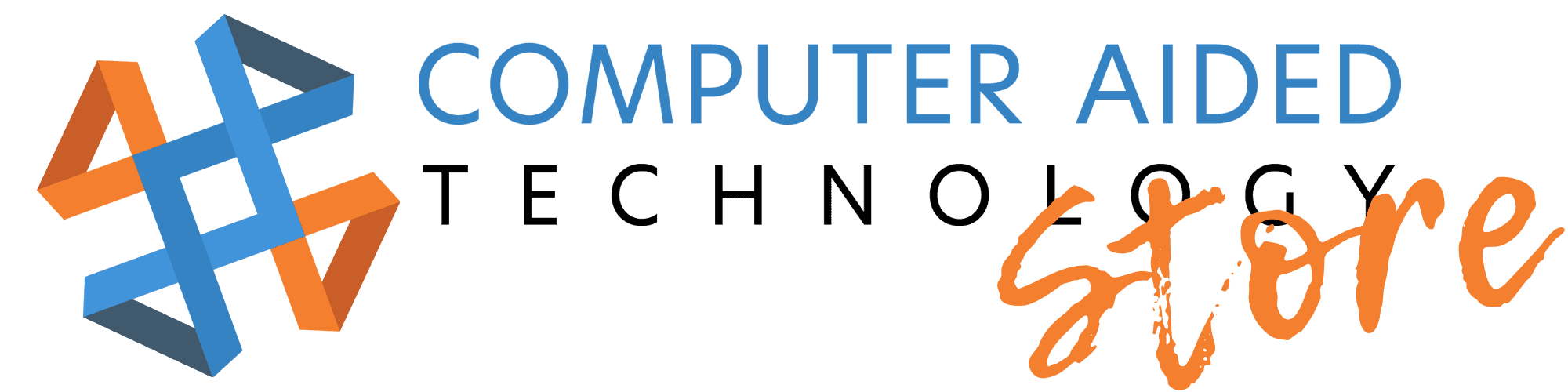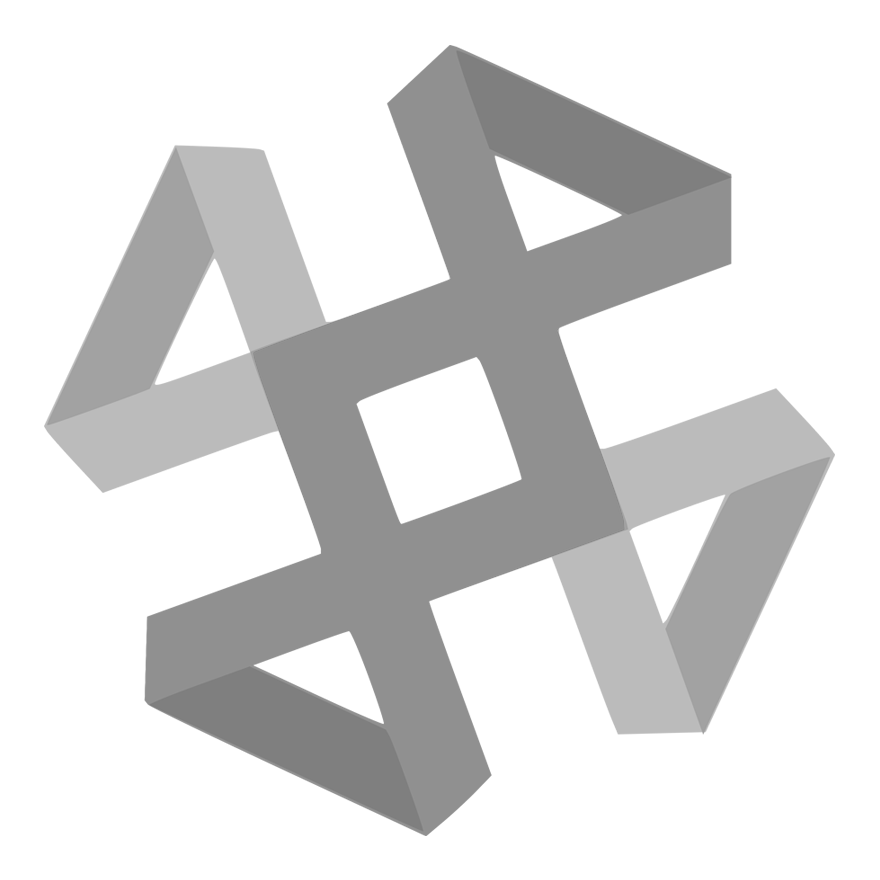SOLIDWORKS Inspection - 28867
| Course ID | 28867 |
| Class # | S223 |
| Availability | Special Order |
| Professional Development Credits | 1.00 |
| Classroom | 1 session, 7 hours |
| Virtual Classroom | 2 sessions, 2 hours each |
| Course Dates | February 27, 28, 2020 |
| Course Time | 1:00pm - 3:00pm Central Time |
| Location | Virtual Class |
| Trainer | Rachael M. Buhl |
| Max Students | 15 |
| Current Enrollment | 1 |
| Prereqs | Students attending this course are expected to have the following: â?¢ Practical work experience. â?¢ Experience with the Windowsâ?¢ operating system. â?¢ Completed the course CAD110 SOLIDWORKS Essentials. â?¢ Completed the course CAD205 SOLIDWORKS Drawings. |
| Interested? | |
The goal of this course is to teach you how to SOLIDWORKS Inspection Automation software to create ballooned drawings and inspection reports.
The SOLIDWORKS Inspection software is such a robust and feature rich application that it is impractical to cover every minute detail and aspect of the software and still have the course be a reasonable length. Therefore, the focus of this course is on the fundamental skills and concepts central to successful use of SOLIDWORKS Inspection software. You should view the training course manual as a supplement to, not a replacement for, the system documentation and on-line help. Once you have developed a good foundation in basic skills, you can refer to the on-line help for information on less frequently used command options.
-
Add-in Application
Standalone Application
SolidWorks Inspection Professional
The SOLIDWORKS Inspection training guide will be supplied at the beginning of class and is yours to keep.
Students will know how to utilize SOLIDWORKS Inspection to create first article inspection reports. They will be familiar with the user interface as well as tools and techniques for publishing.