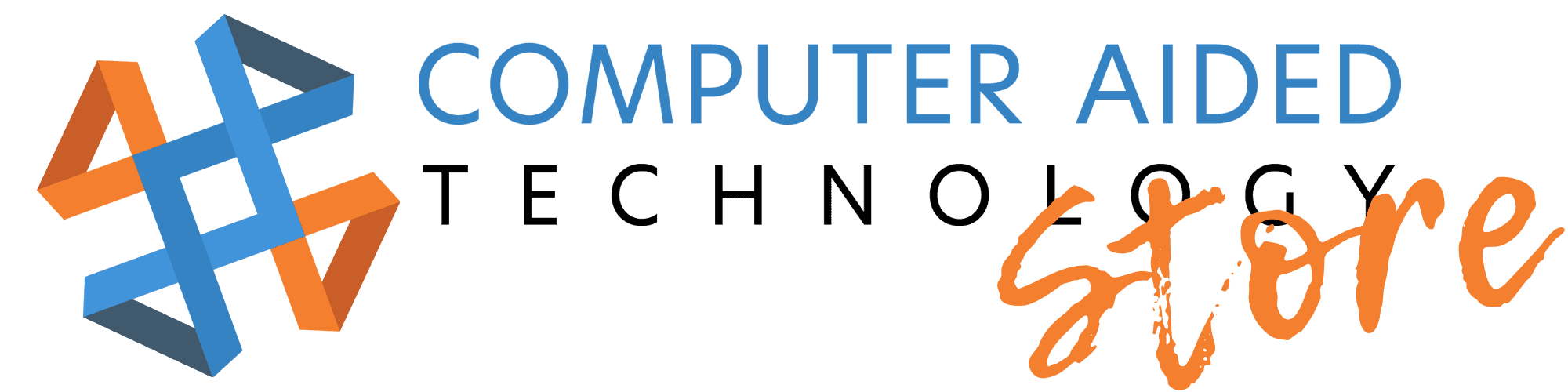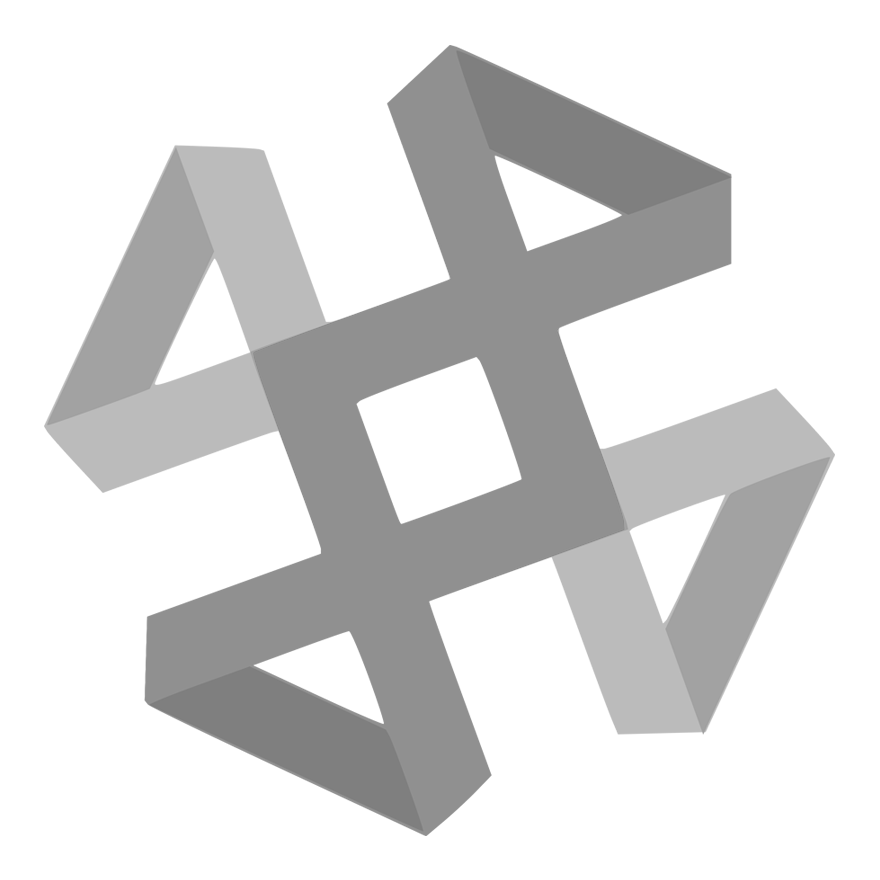SOLIDWORKS Electrical: Schematic & 3D - 28338
| Useful For | SOLIDWORKS Electrical 3D SOLIDWORKS Electrical 3D with One Year Subscription Service SOLIDWORKS Electrical Professional SolidWorks Electrical Professional with One Year Subscription Service SOLIDWORKS Electrical Schematic Professional SOLIDWORKS Electrical Schematic Professional with One Year Subscription Service |
| Course ID | 28338 |
| Class # | SE100 |
| Availability | Special Order |
| Professional Development Credits | 4.00 |
| Classroom | 3 sessions, 7 hours each |
| Virtual Classroom | 8 sessions, 2 hours each |
| Course Dates | February 18, 19, 20, 2020 |
| Course Time | 9:00am - 5:00pm Mountain Time |
| Location | Denver, CO |
| Trainer | Brian Cooke |
| Max Students | 8 |
| Current Enrollment | 6 |
| Prereqs | General understanding of electrical schematics. Working Knowledge of the SOLIDWORKS Application. General understanding of SOLIDWORKS assembly design. |
| Interested? | |
SOLIDWORKS Electrical Schematic will focus on the 2D Schematic software functionality to get you up to speed quickly to develop 2D schematics and wiring line diagrams. This course will also focus on the integration of SOLIDWORKS Electrical in 3D SOLIDWORKS. Day 3 of training is an optional day covering SOLIDWORKS Electrical 3D.
During this instructor-led course, the user will learn how to:
- Use and create new Symbols to develop and detail electrical designs.
- Associate components with manufacturer part numbers.
- Draw PLC and Connector symbols using the dynamic tools in the software for automatic custom symbol drawing.
- Customize and produce documentation outputs such as Bills of Material and Wiring Connections.
- Run Design Rule Checks.
- Utilize macros to quickly reuse design content.
- Draw 2D panel layouts.
- Place components in 3D assemblies.
- Route wires and cables to quickly determine wire lengths.
-
SOLIDWORKS Electrical: 2D Schematic
Project Templates
Modifying Project Templates
Drawing Types
Symbols and Components
Manufacturers Parts
Wires and Equipotentials
Cabling
Symbol Creation
Macros
Cross Referencing
Managing Origin-Destination Arrows
Dynamic Programmable Logic Control
Automated Programmable Logic Control
Connectors
2D Cabinet Layouts
Design Rule Checks
Reports
SOLIDWORKS Electrical 3D
Assembly Creation
Cabinets, Ducts, Rails
Component Intelligence
Insert Components
Routing Wires
Routing Cables
The SOLIDWORKS Electrical training guide will be supplied at the beginning of class and is yours to keep.
Students will learn how to create schematics with line diagrams, cabling, and PLC controllers. Then be able to create control drawings and reports. With the information you learned from the Electrical 2D class and SOLIDWORKS Essentials, you will then create 3D presentations of your schematics using routing electrical.