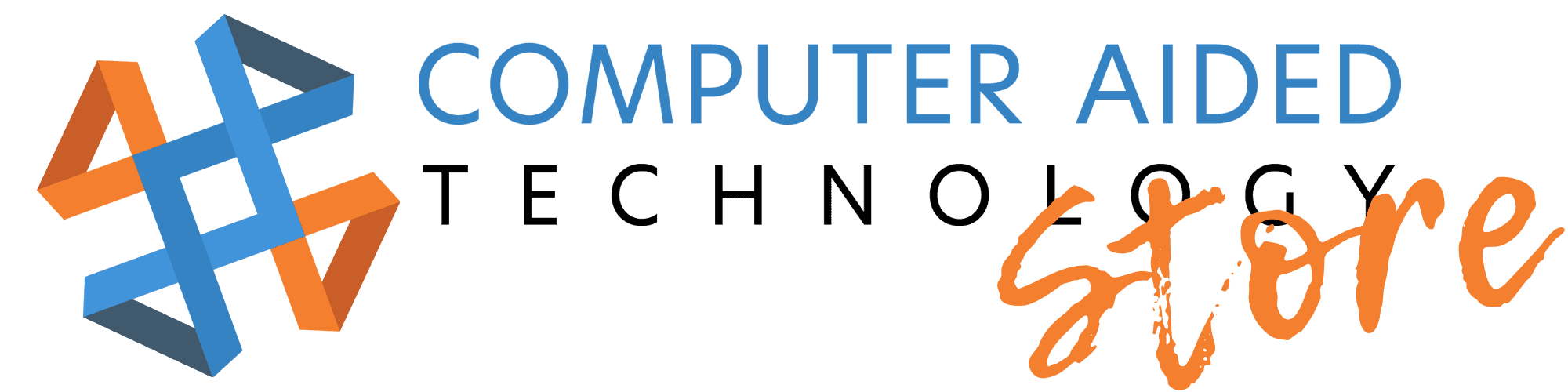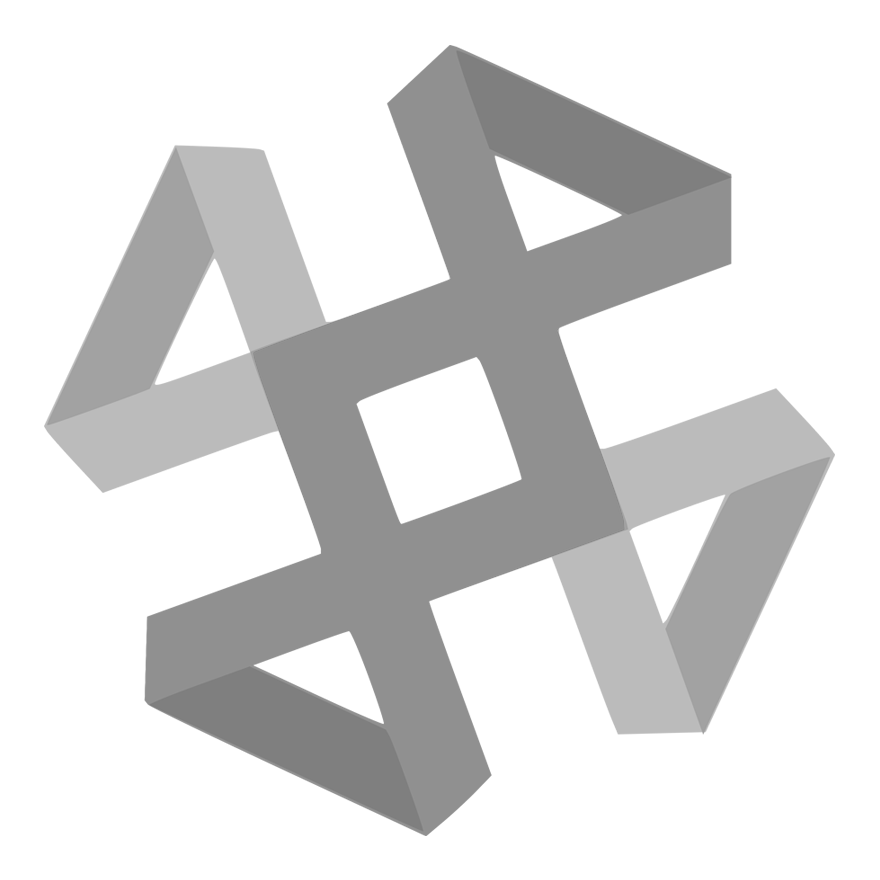SOLIDWORKS Routing: Electrical - 30494
| Course ID | 30494 |
| Class # | S422 |
| Availability | Special Order |
| Professional Development Credits | 2.00 |
| Classroom | 2 sessions, 7 hours each |
| Virtual Classroom | 4 sessions, 2.5 hours each |
| Course Dates | November 29, 30, December 1, 2, 2021 |
| Course Time | 8:00am - 10:30am Central Time |
| Location | Virtual Class |
| Trainer | Tom Starks |
| Max Students | 20 |
| Current Enrollment | 8 |
| Prereqs | Students attending this course are expected to have the following: â?¢ Mechanical design experience. â?¢ Completed CAD110 SOLIDWORKS Essentials and CAD216 Assembly Modeling. â?¢ Experience with the Windowsâ?¢ operating system. |
| Interested? | |
The goal of this course is to teach you how to use the SOLIDWORKS mechanical design automation software to create routed systems for electrical and conduit applications.
The tools for working with routed systems in SOLIDWORKS are quite robust and feature rich. During this course, we will cover many of the commands and options in great detail. However, it is impractical to cover every minute detail and still have the course be a reasonable length. Therefore, the focus of this course is on the skills, tools, and concepts central to successfully working with routing. You should view the training course material as a supplement to, not a replacement for, the system documentation and on-line help. Once you have developed a good foundation in the skills covered in this course, you can refer to the on-line help for information on less frequently used command options.
-
Basic Electrical Routing
Routing with Clips
Routing Components
Standard Cables
Electrical Data Import
Electrical Drawings
Electrical Ribbon Cables
Electrical Conduits
The SOLIDWORKS Routing: Electrical training guide will be supplied at the beginning of class and is yours to keep.
Students will know how to create, edit and manage Electrical routes. Then create custom 2D electrical drawings. They will even be able to create a library of routing components from standard Solidworks parts.