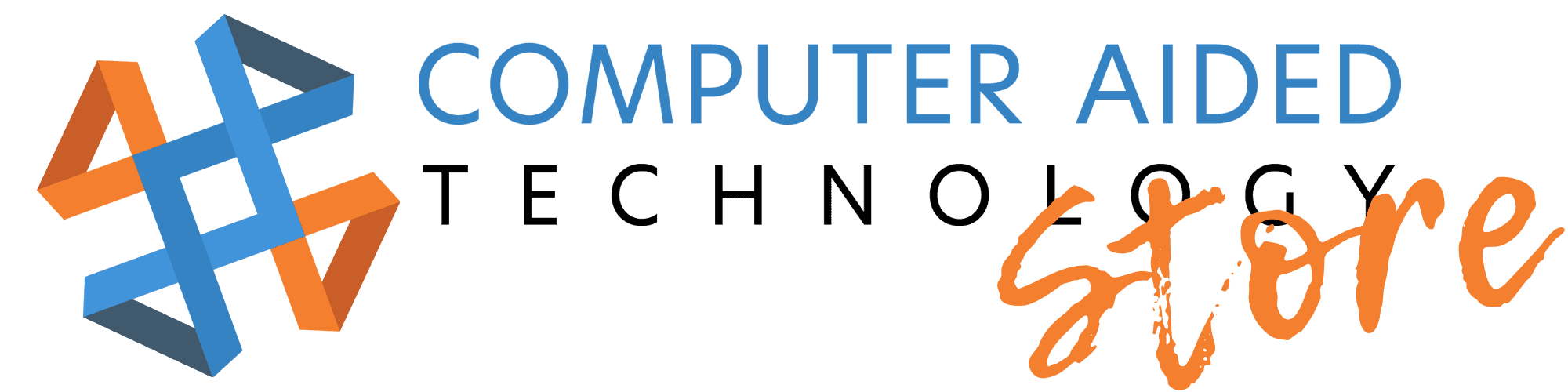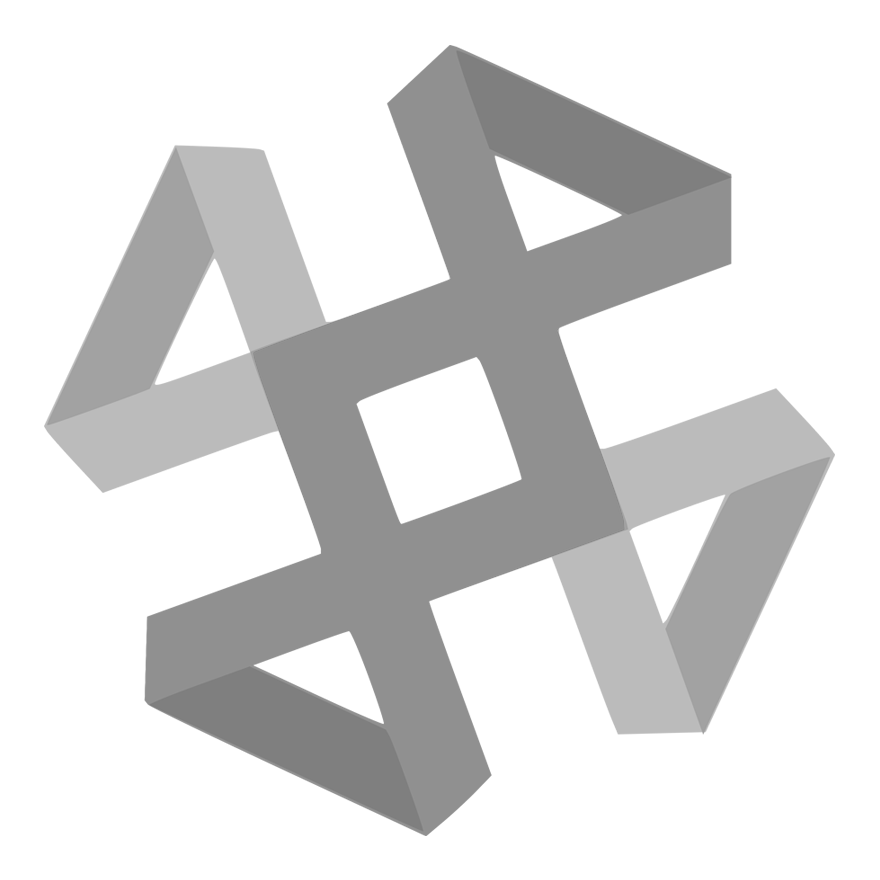SOLIDWORKS Composer Essentials - 27152
| Useful For | SOLIDWORKS Composer SOLIDWORKS Composer with One Year Subscription Service |
| Course ID | 27152 |
| Class # | SC102 |
| Availability | Special Order |
| Professional Development Credits | 2.00 |
| Classroom | 2 sessions, 7 hours each |
| Virtual Classroom | 5 sessions, 2 hours each |
| Course Dates | March 5, 7, 12, 14, 2019 |
| Course Time | 10:00am - 1:30pm Central Time |
| Location | Virtual Class |
| Trainer | Dale A. Beranek |
| Max Students | 5 |
| Current Enrollment | 0 |
| Prereqs | Students attending this course are expected to have the following: â?¢ Familiarity with the terminology associated with 2D screen capture software. â?¢ Experience with the Windowsâ?¢ operating system. |
| Interested? | |
The goal of this course is to teach you how to use the SOLIDWORKS Composer software to create 2D and 3D output from CAD design data.
SOLIDWORKS Composer is such a robust and feature rich application that it is impractical to cover every minute detail and aspect of the software and still have the course be a reasonable length. Therefore, the focus will be on the fundamental skills and concept central to the successful use of Composer.
-
Getting Started
Creating Cover and Detail Images
Creating an Exploded View
Creating Additional Exploded Views
Creating Bills of Materials
Creating a Marketing Image
Creating Interactive Content
Creating a Walkthrough Animation
Creating an Explode and Collapse Animation
Updating SolidWorks Composer Files
Publishing from SolidWorks Composer
The SOLIDWORKS Composer training guide will be supplied at the beginning of class and is yours to keep.
Students will know how to utilize SOLIDWORKS Composer software to create 2D and 3D documentation from CAD design data. This documentation can be used for service instructions, assembly instructions and more.