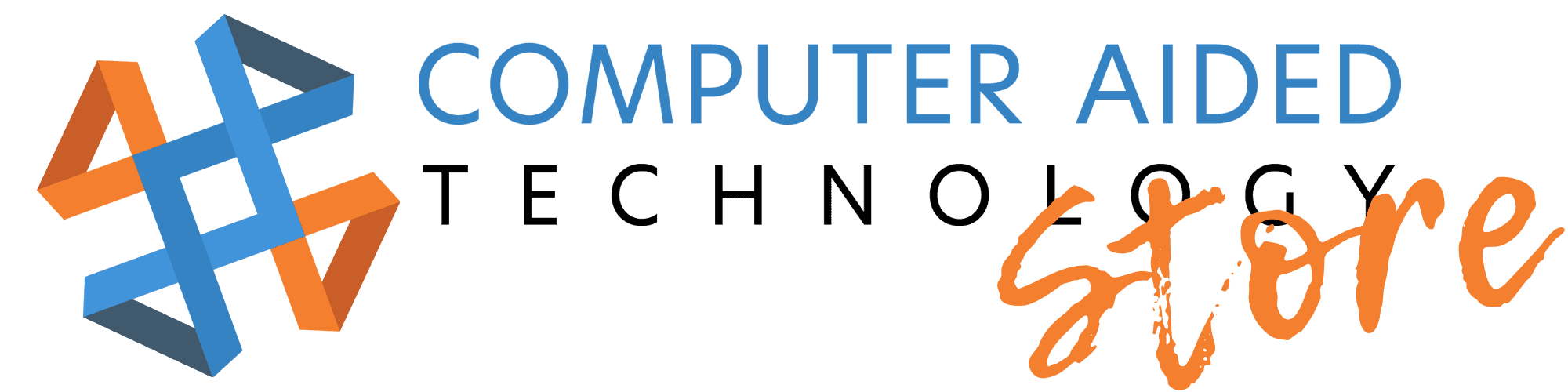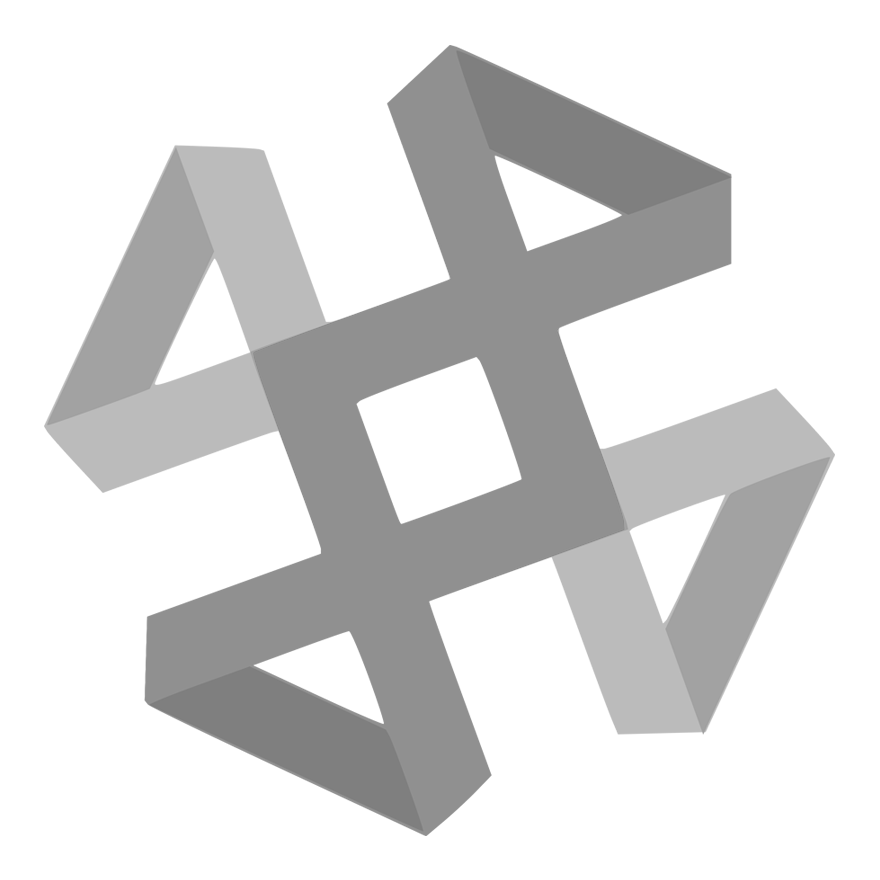SOLIDWORKS Composer Essentials
| Useful For | SOLIDWORKS Composer SOLIDWORKS Composer with One Year Subscription Service |
| Class # | 3C102 |
| Availability | Special Order |
| Professional Development Credits | 2.00 |
| Classroom | 2 sessions, 7 hours each |
| Virtual Classroom | 4 sessions 3-1/2 hours each |
| Prereqs | Windows Operating System User |
| Interested? | |
This course teaches the terminology and user interface as well as navigation and, visibility, and appearance tools of SOLIDWORKS Composer. Learn how to use the SOLIDWORKS Composer software to create 2D and 3D output from CAD design data
-
Getting Started
What is the SOLIDWORKS Composer Application?
User Interface
Terminology
Navigating 3D Data
Visibility and Rendering Tools
Exploded Views, BOMs, and Callouts
Animation Basics
Assembly Animations
Service Animations
Updating from CAD Files
The SOLIDWORKS Composer Essentials training guide will be supplied at the beginning of class and is yours to keep.
Students will know how to utilize SOLIDWORKS Composer software to create 2D and 3D documentation from CAD design data. This documentation can be used for service instructions, assembly instructions and more.
Upcoming Classes
| Date | Time | Location |
|---|