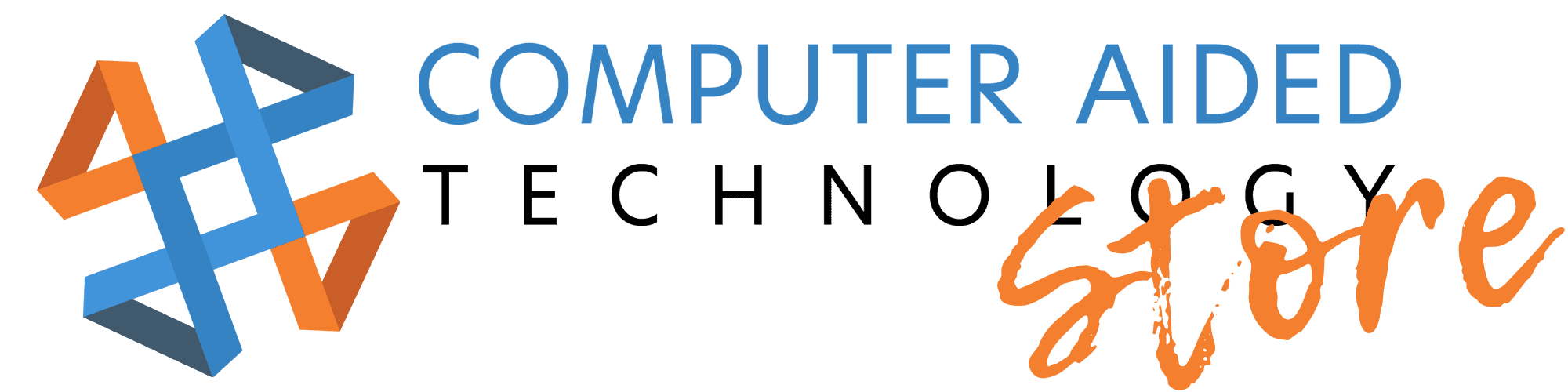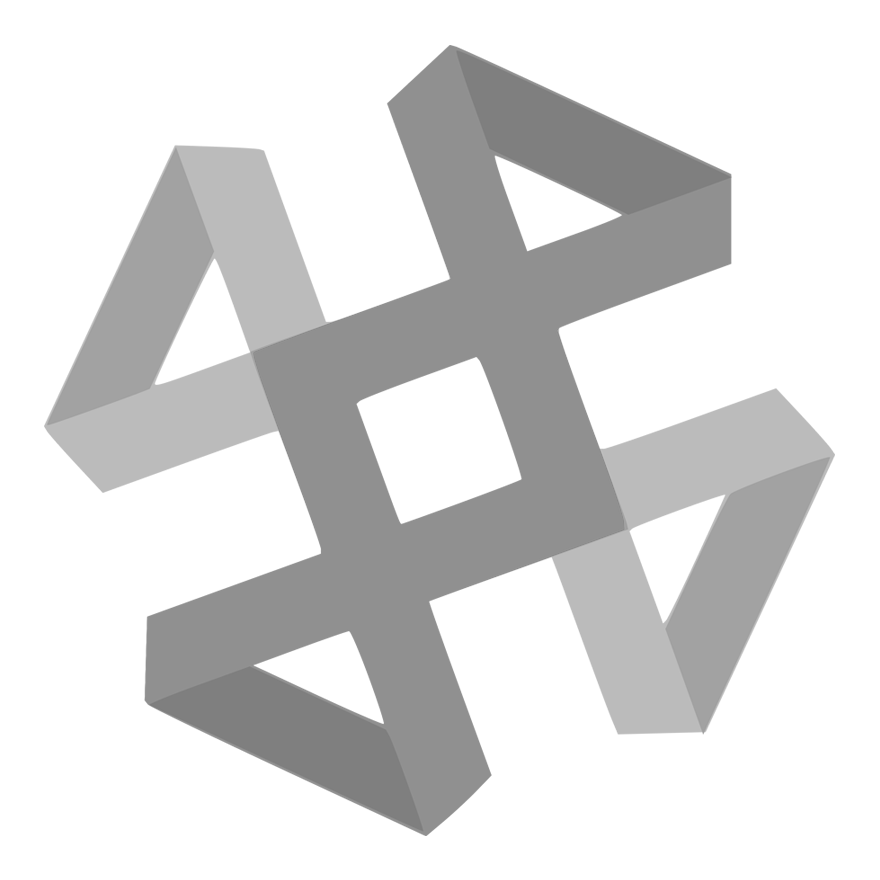SOLIDWORKS Mold Design - 30282
| Course ID | 30282 |
| Class # | S451 |
| Availability | Special Order |
| Professional Development Credits | 2.00 |
| Classroom | 2 sessions, 7 hours each |
| Virtual Classroom | 5 sessions, 2.5 hours each |
| Course Dates | October 25, 26, 27, 28, 29, 2021 |
| Course Time | 1:00pm - 3:30pm Central Time |
| Location | Virtual Class |
| Trainer | Chaz T. Stipkovic |
| Max Students | 20 |
| Current Enrollment | 4 |
| Prereqs | Students attending this course are expected to have the following: â?¢ Mechanical design experience. â?¢ Completed the course CAD210 SOLIDWORKS Advanced Part Modeling and CAD320 SOLIDWORKS Surface Modeling. â?¢ Experience with the Windowsâ?¢ operating system. |
| Interested? | |
The goal of this course is to teach you several manual mold creation techniques and how to use the Mold Tools in SOLIDWORKS mechanical design automation software. In the course of doing this, you will learn SOLIDWORKS surfacing tools.
SOLIDWORKS Mold Tools are automated to a certain extent, but at times require manual intervention to complete a mold design. Since the Mold Tools rely heavily on surfacing, you must have a functional knowledge of SOLIDWORKS surfacing in order to work effectively with the Mold Tools. Mold Tools do not use all of the surfacing features which are used in product design, however, so in this course you will learn a subset of the surfacing tools seen from the tooling point of view.
-
Core and Cavity
Repairs and Surfaces
Multiple Parting Directions
Alternate Methods for Mold Design
The SOLIDWORKS Mold Design training guide will be supplied at the beginning of class and is yours to keep.
The student will gain an understanding of the different mold tools available within the core SOLIDWORKS product and will have a greater understanding of methods to create tools with multiple parting directions, fixing geometry to be used for mold tooling, and other advanced topics geared to mold design tools within SOLIDWORKS.