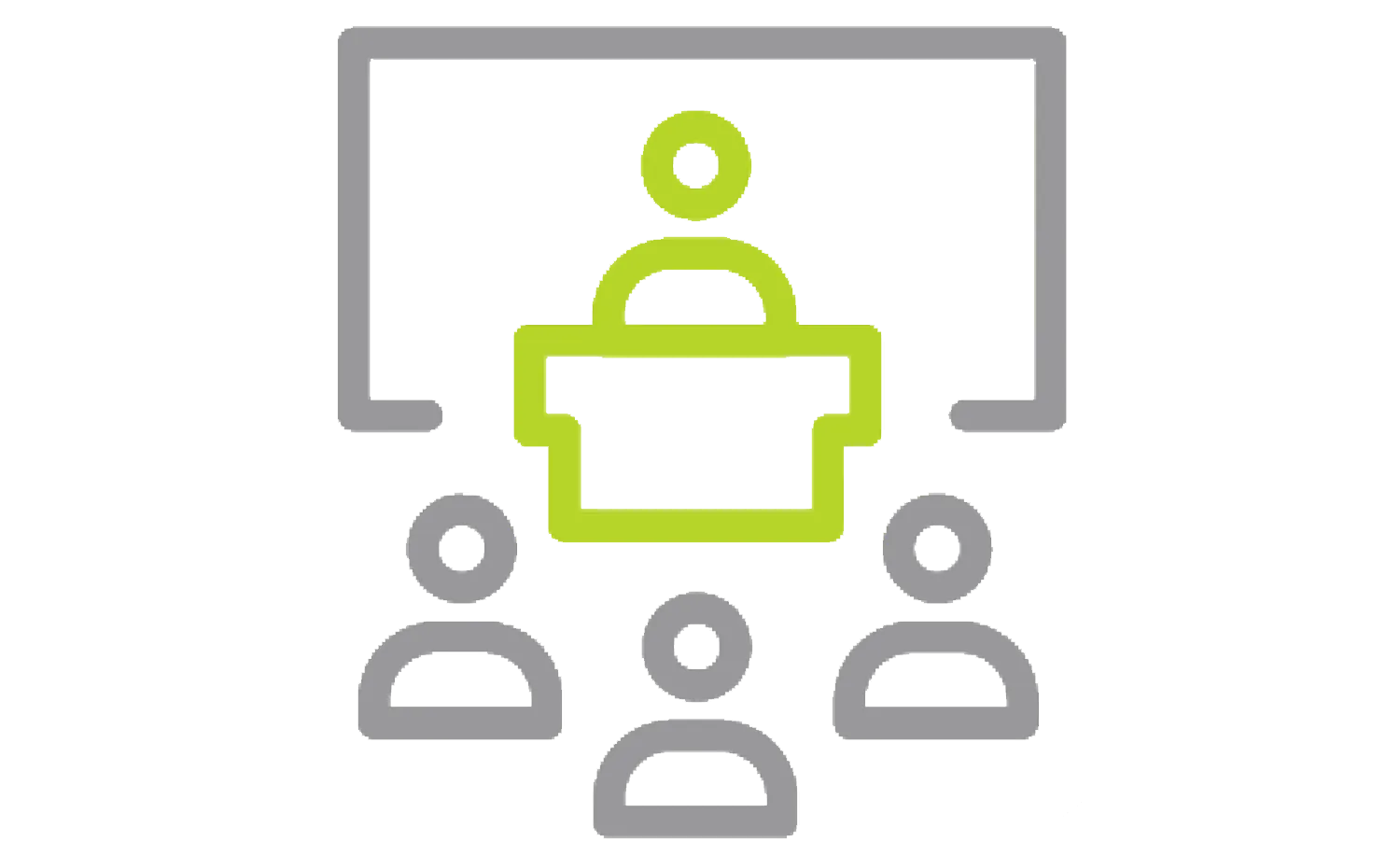SOLIDWORKS MOTION TRAINING
Learn to study kinematics and dynamic behavior of your SOLIDWORKS assembly models
OVERVIEW
- CLASSROOM LENGTH: 2 days
- INSTRUCTOR-LED ONLINE LENGTH: 4 days
PREREQUISITES: Knowledge of SOLIDWORKS and the basics of the MotionManager is required. If you are not familiar with the basics of the MotionManager, refer to the built-in tutorial for animations inside the SOLIDWORKS software. Knowledge of basic mechanical engineering concepts is recommended.
DESCRIPTION: Designed for users who would like to become productive quickly in using SOLIDWORKS Motion. This course will teach you how to use the SOLIDWORKS Motion simulation package to study the kinematics and dynamic behavior of your SOLIDWORKS assembly models.
LESSON PLAN
Lesson 1:
Introduction to Motion Simulation and Forces
- Basic Motion Analysis
- Case Study: Car Jack Analysis
- Results
Lesson 2:
Building a Motion Model and Post-processing
- Creating Local Mates
- Case Study: Crank Slider Analysis
- Mates
- Local Mates
- Power
- Plotting Kinematic Results
Lesson 3:
Introduction to Contacts, Springs and Dampers
- Contact and Friction
- Case Study: Catapult
- Contact
- Contact groups
- Contact Friction
- Translational Spring
- Translational Damper
- Post-processing
Lesson 4:
Advanced Contact
- Contact Forces
- Case Study: Latching Assembly
- STEP Function
- Contact: Solid Bodies
- Geometrical Description of Contacts
- Integrators
- Instability Points
- Modifying Result Plots
Lesson 5:
Curve to Curve Contact
- Contact Forces
- Case Study: Geneva Mechanism
- Curve to Curve Contact
- Solid Bodies vs. Curve to Curve Contact
- Solid Bodies Contact Solution
Lesson 6:
Cam Synthesis
- Cams
- Case Study: Cam Synthesis
- Trace Path
- Exporting Trace Path Curves
Lesson 7:
Motion Optimization
- Motion Optimization
- Case Study: Medical Examination Chair
- Sensors
- Optimization Analysis
Lesson 8:
Flexible Joints
- Case Study: System with Rigid Joints
- System with Flexible Joints
Lesson 9:
Redundancies
- Case Study: Door Hinges
- How to Check For Redundancies
- Typical Redundant Mechanisms
Lesson 10:
Export to FEA
- Exporting Results
- Case Study: Drive Shaft
- Export of Loads
Lesson 11:
Event Based Simulation
- Event Based Simulation
- Case Study: Sorting Device
- Servo Motors
- Sensors
- Task
Additional Resources
Take Advantage of GoEngineer’s Extensive Knowledge Base and Resources

Find a Solution
Our robust Knowledge Base contains over 12,000 resources to help answer your product design questions. From basic CAD questions to in-depth guides and tutorials, find your solution here. Find a Solution

PROFESSIONAL TRAINING
Improve your skills with professional training and certifications in SOLIDWORKS, CAM, 3D Printing, and 3D Scanning offered four ways: self-paced, online, on-site, or in-classroom. Certified Training Courses

BLOG
#1 Technical Resource Worldwide - Right at your fingertips. Search or browse through hundreds of SOLIDWORKS tips & tricks, additive manufacturing product developments, announcements, how-to guides, and tutorials. Blog

YouTube Channel
Our YouTube channel hosts hundreds of educational tutorials, product demonstrations, recorded webinars, and best practices for all of our products and services. GoEngineer's YouTube Channel

ONLINE STORE
Order 3D printing materials and consumables, enroll in SOLIDWORKS training classes, and buy official GoEngineer gear directly from our online store. Online Store

WEBINARS
Our engineering webinars are hosted by some of the top experts in the industry. They are always recorded, always free, and always offer a live Q&A. WEBINARS

3D Printing Services
Need to 3D print a part? Our Additive Manufacturing experts will 3D print your part and deliver it to you using the latest technology on one of our professional FDM, PolyJet, SL, or Metal 3D printers. 3D Printing Services