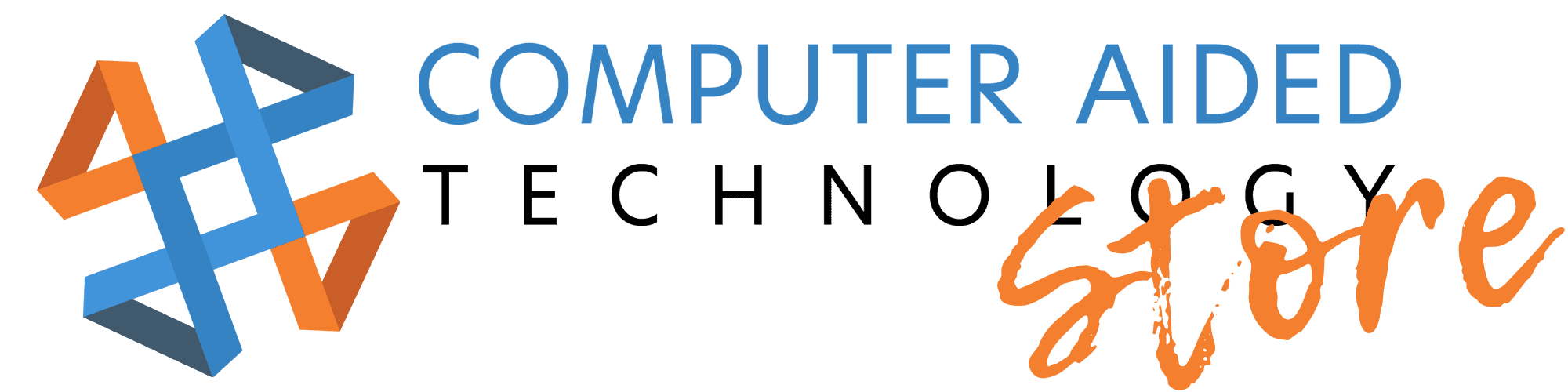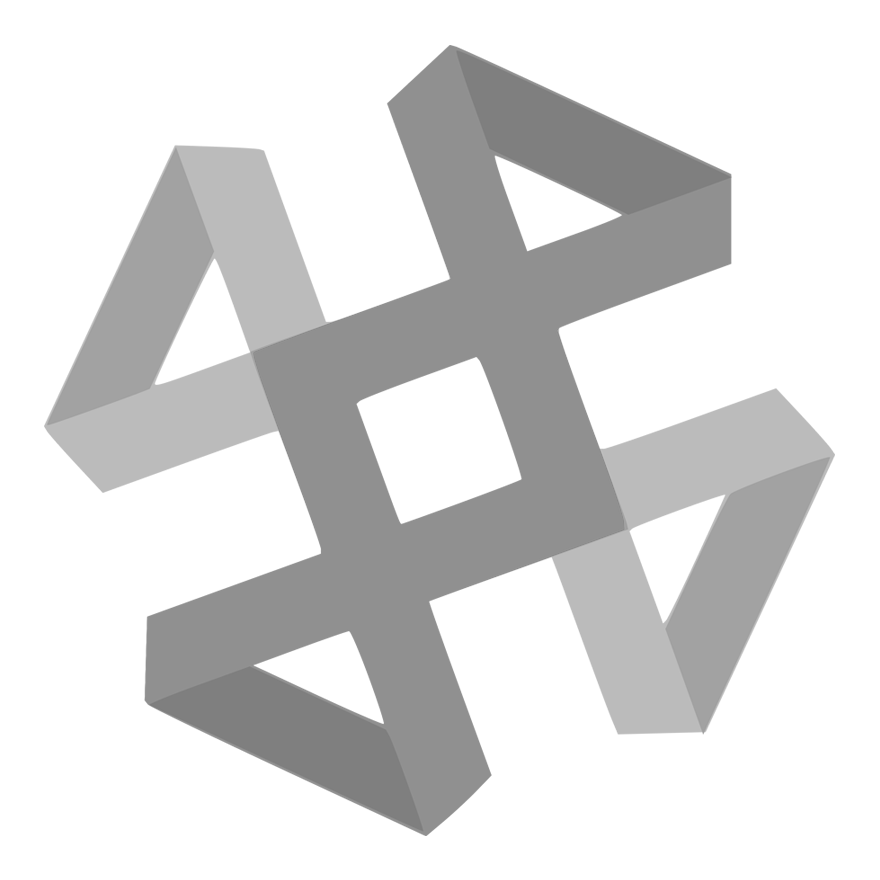SOLIDWORKS Premium
| Vendor Part # | SMX0020 |
| Availability | In Stock |
| Price |
$8,395.00
|
| Quantity |
|
SOLIDWORKS Premium
SOLIDWORKS® Premium is a comprehensive 3D design solution that adds to the capabilities of SOLIDWORKS Professional with powerful simulation, motion, and design validation tools, advanced wire and pipe routing functionality, reverse engineering capabilities, and much more.
Users can test product performance against real life motion and forces with our rich simulation capabilities. Ensure manufacturability and resolve complex assembly issues early in the design process with tolerance stack-up analysis tools. Quickly incorporate printed circuit board data into your 3D model, and create and document layouts for electrical wiring, piping, and tubing with the extended toolsets of SOLIDWORKS. You can also work with 3D scanned data in SOLIDWORKS Premium. Experience all the benefits of a complete 3D design solution with SOLIDWORKS Premium.
Operating System
Supported Systems:
- Windows 10, 64-Bit
- Windows 8.1, 64-Bit
- Windows 8.0, 64-Bit
- Windows 7 SP1, 64-Bit
- Windows 7 SP1, 32-Bit
Not Supported Systems:
- Vista Business x64 SP2
- XP x64
- 32 bit Windows
RAM
64 bit: 8 GB, or more – recommended for large assembly work and Simulation.
Video Card
• A SolidWorks certified OpenGL workstation card with 2GB of RAM – recommended.
• A SolidWorks certified OpenGL workstation card with 1GB of RAM – minimum requirement.
• Visit www.solidworks.com/sw/videocardtesting.html for a list of certified cards and drivers.
• Nvidia Quadro or AMD FirePro.
• Intel integrated graphics and gaming cards (Nvidia GeForce and AMD Radeon) are not certified and not recommended.
• Quadro NVS are not recommended; they are 2D only cards.
• While a certified video card is important SolidWorks is a CPU bound application, you’ll see more performance gains from a faster CPU.
CPU
• Current generation Intel or AMD with SSE2 support processor – as fast as you can afford.
• The Intel i7 Sandy Bridge series are the fastest CPU’s today.
• SolidWorks will take advantage of multi core and multi CPU architectures. Typically these processors give about a 10-15% increase in performance.
• All SolidWorks Simulation products take advantage multi core and multi CPU architectures.
Hard Drive
• 7200 RPM SATA minimum.
• RAID 0 configuration if drive speed is critical.
• SSD (solid state drive) if speed is critical.
Laptops
Very few laptops that have the certified graphics cards for SolidWorks:
• Dell Precision mobile workstations.
• HP EliteBook mobile workstations.
• Lenovo Thinkpad W series.
Microsoft Products:
Internet Explorer: IE 9, 10, 11
Excel and Word: 2010, 2013, 2015
Benchmarks
SolidWorks has created a benchmark to gauge system performance.
http://www.solidworks.com/sw/support/benchmarks.htm
See what other SolidWorks users have for hardware and their performance to make a better informed decision.
http://www.solidworks.com/sw/support/shareyourscore.htm
Additional Notes:
1. Though these recommendations are a good starting point for specing out a SolidWorks machine, it is always a good idea to conduct your own hardware/software tests before purchasing any workstation, computer hardware, or video card for SolidWorks.
2. End Of Life corresponds to the last SOLIDWORKS release where a Microsoft Product is supported. SOLIDWORKS releases after this are not supported and for operating systems, SOLIDWORKS installation is blocked
3. SOLIDWORKS Product Support Lifecycle defines the End Of Support for SOLIDWORKS versions
4. Windows Home Editions and Windows To Go are not supported
5. Microsoft Office ‘Click-To-Run’ feature is not supported
6. We recommend using the latest Microsoft SP of Windows, Office and Internet Explorer
7. Apple Macintosh® based machines running Windows using Boot Camp are not supported